Edit or delete a cluster
Edit cluster settings
The new cluster's attributes appear in the first column (ScaleArc Cluster Info) of the control panel in the ScaleArc dashboard. This is a non-editable column. To change the cluster's attributes, click here.
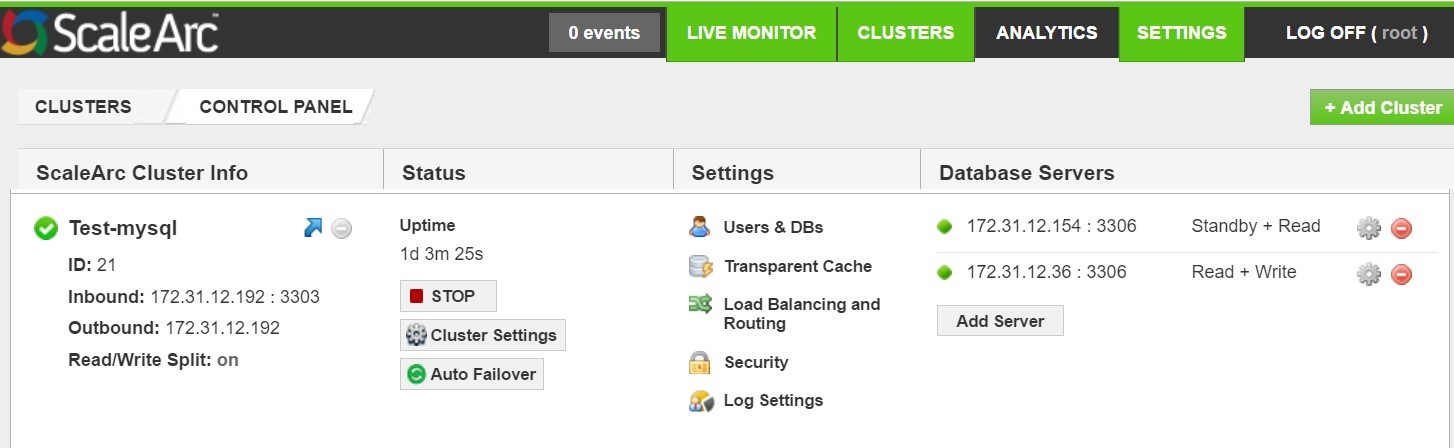
Start/Stop a cluster
Follow these steps:
- Locate the cluster panel on the ScaleArc dashboard.
- Click the red STOP button to stop the cluster.

- Click START to reactivate the cluster.
Delete a cluster
You can delete a cluster with a few clicks.
- Locate your cluster panel on the ScaleArc dashboard.
- Click STOP in the second column to halt the cluster, if it is running.
- Click Yes in the modal window.

- Click the Delete the cluster notification to remove the cluster from the control panel.
On this page

Comments