Advanced settings
Use these settings to change the load balancing policy or turn off Prep Exec Handling.
Determine load balancing type
- On the ScaleArc dashboard, locate the Status column and click Cluster Settings.
Configure as follows:
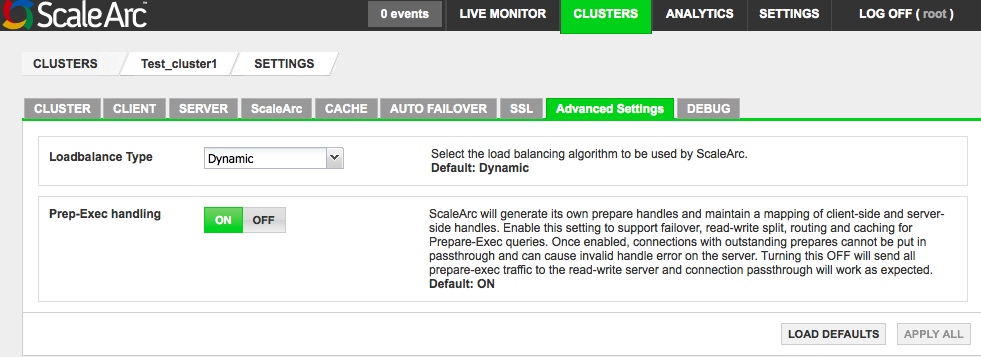
Field/Button Description User input/Default Load Balancing Type Offers two load balancing options: Dynamic and Round Robin. Choose a load balancing type. Default is Dynamic. Pepare -Exec Handling ScaleArc generates its own prepare handles and maintains
a mapping of client-server side handles. Enable this setting to support failover, Read/Write split, routing and caching for Prepare-Exec queries.Once enabled, connections with outstanding prepares cannot be put in passthrough and may cause invalid handle error on the server.
Turning this option OFF routes all Prepare-Exec traffic to the Read/Write server and connection passthrough works as expected.
Turn ON/OFF. Default is ON.
On this page

Comments