Comparative analysis
Comparative analysis allows administrators and developers to understand changes in SQL patterns. Using the compare patterns tool you can compare any hour of ScaleArc analytics data for a given cluster and database to any other hour of available analytic data. This tool is very useful for troubleshooting performance or application behavior changes; for instance, to isolate the aberrant behavior seen during SQL injection attacks or to validate the integrity of a software upgrade.
Compare query pattern
You can compare query patterns for your selected time period as follows:
- Click on the Analytics tab. Select the time period.
- Select the cluster and the hour.
- Select a database server to view its type and percentage of query traffic.
- Click on a database server balloon to view its SQL query details.
- Click Compare Pattern to open the screen.
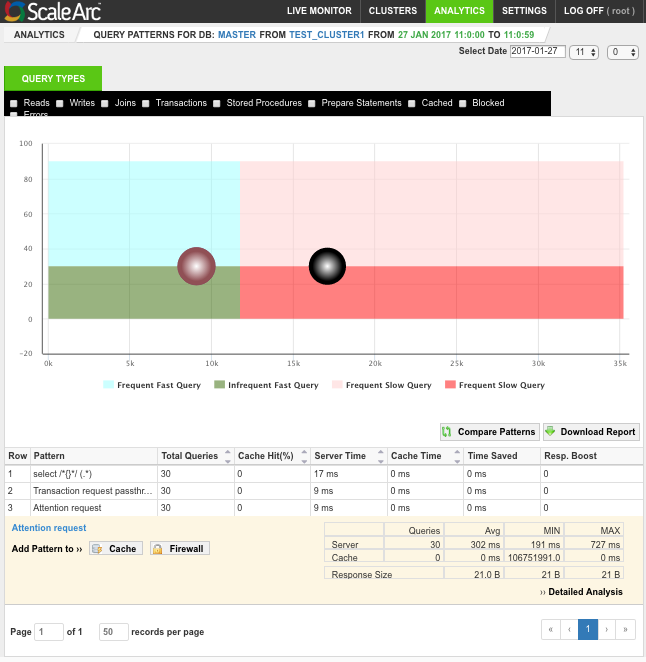
- Select a time period to compare the query patterns. Then, select a tab to compare the data in this time period:
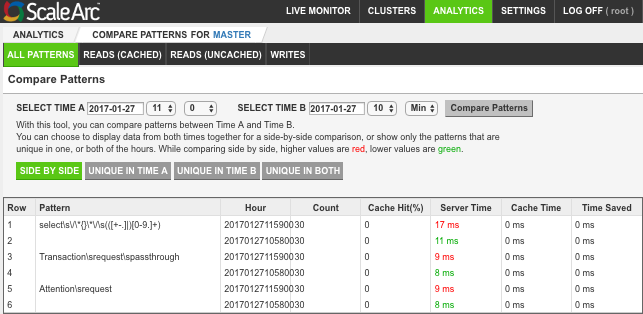
- Click the Side by Side tab to compare all query patterns within the selected time range.
- Click the Unique in A or the Unique in B tab to see patterns that are unique to either category in the selected time range.
- Click the Unique in Both tab to see the patterns that are unique in both categories in the selected time range.
- Change the time period to compare the queries patterns in a different time segment.
On this page

Comments