ScaleArc's Analytics displays a near real-time, simplified view of database traffic. Analytics's comprehensive GUI allows you to compare the consumption profiles of these queries. Additionally, you can directly add SQL to cache from within the Analytics screen.
Landing page
ScaleArc Analytics's landing page breaks out information by cluster, with graphs illustrating:
- transaction trending
- report style totals for the 24- hour period that are expandable into one-hour time slices
- a date field for extending the illustration to historical data
- views that can be modified from one day, one week, a month, to three months, or a specific date and time
Additionally, using ScaleArc's Analytics screen, you can easily
- cache select query patterns to improve performance
- blacklist select queries to ensure database security and prevent DDoS attacks
You can access the hourly analytics from the cluster's control panel.
Organization
ScaleArc provides a series of embedded screens so administrators can drill down into SQL queries to see exactly which ones are taking the most resources. Each analytics screen is divided into two halves: the top part displays a graph while the lower half displays a grid containing interactive elements. For each cluster, you can conduct deep query analysis by clicking on the interactive elements of the screen. Using the Download button on the screen, you can extract a report for the time period under review at any time.
Use the following sections to drill down from the most general view (total cluster traffic analysis) to the the most specific detail (unique query analysis and log search):
- Total cluster traffic analysis
- Cluster analysis
- Database server analysis
- Query pattern analysis
- Comparative analysis
- Unique query analysis
- Log search

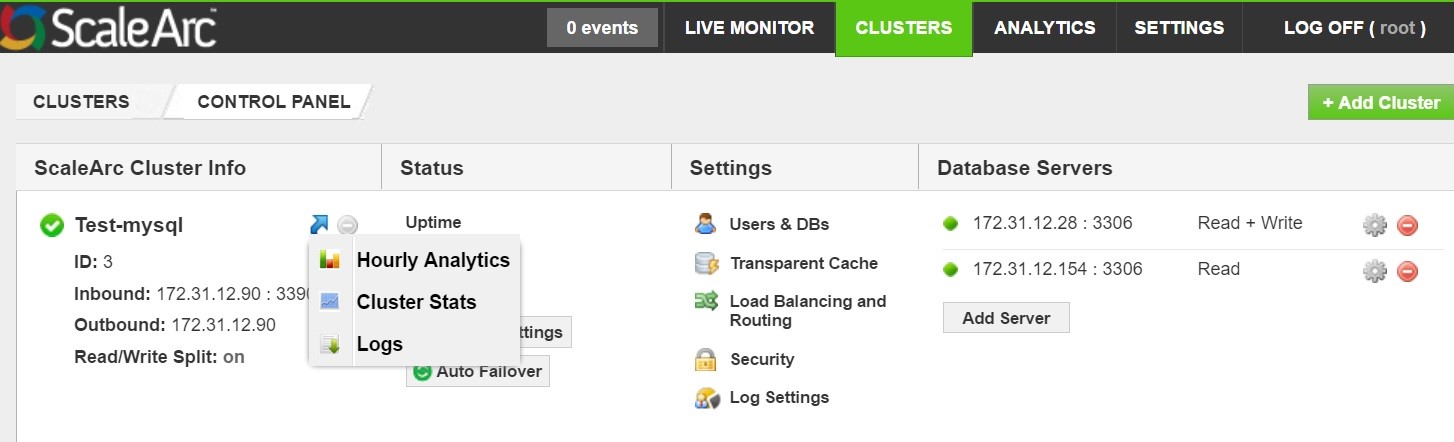
Comments